The Critical Role of Responsive Design in Healthcare
In an era where 62% of patients use mobile devices to find care, a non-responsive healthcare website isn’t just inconvenient—it’s a barrier to life-saving services. Imagine a diabetic patient urgently searching for “24-hour glucose testing near me” on their phone, only to encounter a clunky, slow-loading site. Frustration mounts, trust plummets, and they move to a competitor. Responsive design bridges this gap, ensuring seamless access to care while meeting legal, ethical, and technical demands. Let’s explore why it’s indispensable.
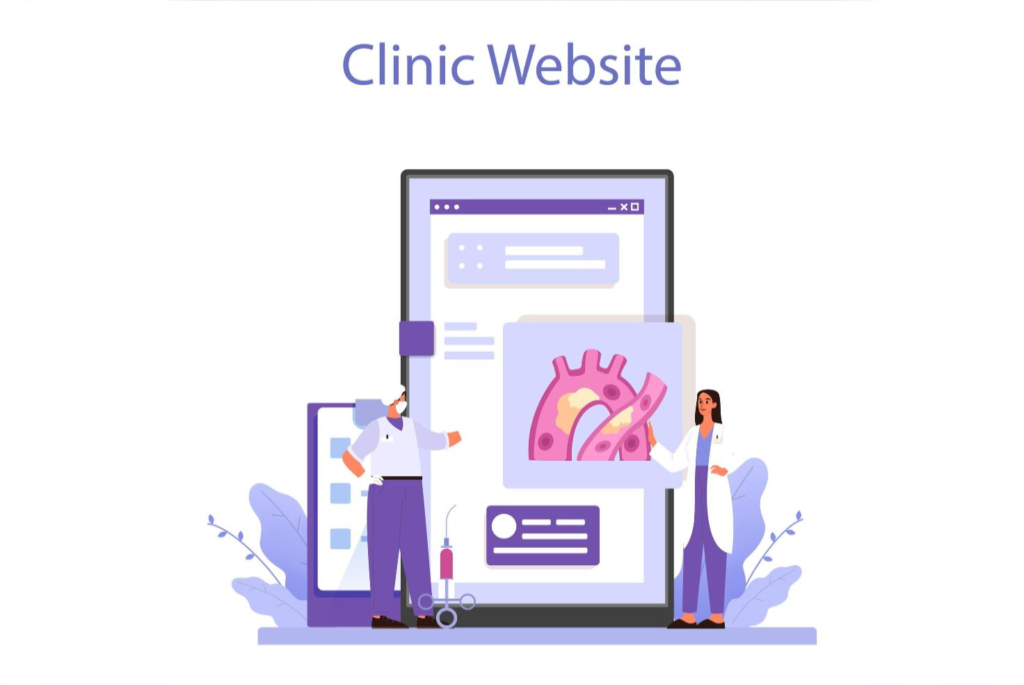
The Mobile-First Patient: Why Responsive Design Can’t Wait
Today’s healthcare consumers prioritize convenience and speed. Over 77% of medical bookings occur after hours, often on smartphones. A responsive website adapts to any device, ensuring patients can:
- Find care instantly: Optimized search features and click-to-call buttons.
- Book appointments effortlessly: Mobile-friendly forms with auto-fill options.
- Access critical information: Readable text and intuitive menus for seniors.
Real-World Impact:
A Florida clinic saw a 52% spike in mobile bookings after redesigning their site with responsive elements.
Google’s Mobile-First Indexing: SEO Survival for Healthcare Sites
Google now prioritizes mobile versions of websites for rankings. Non-responsive sites risk disappearing from search results, directly affecting patient acquisition.
Key SEO Strategies:
- Pass Google’s Mobile-Friendly Test: Use their free tool to audit your site.
- Optimize Core Web Vitals: Aim for under 3-second load times and stable layouts.
- Local SEO Wins: 46% of searches include “near me.” Responsive design boosts visibility for “urgent care clinics near [City].”
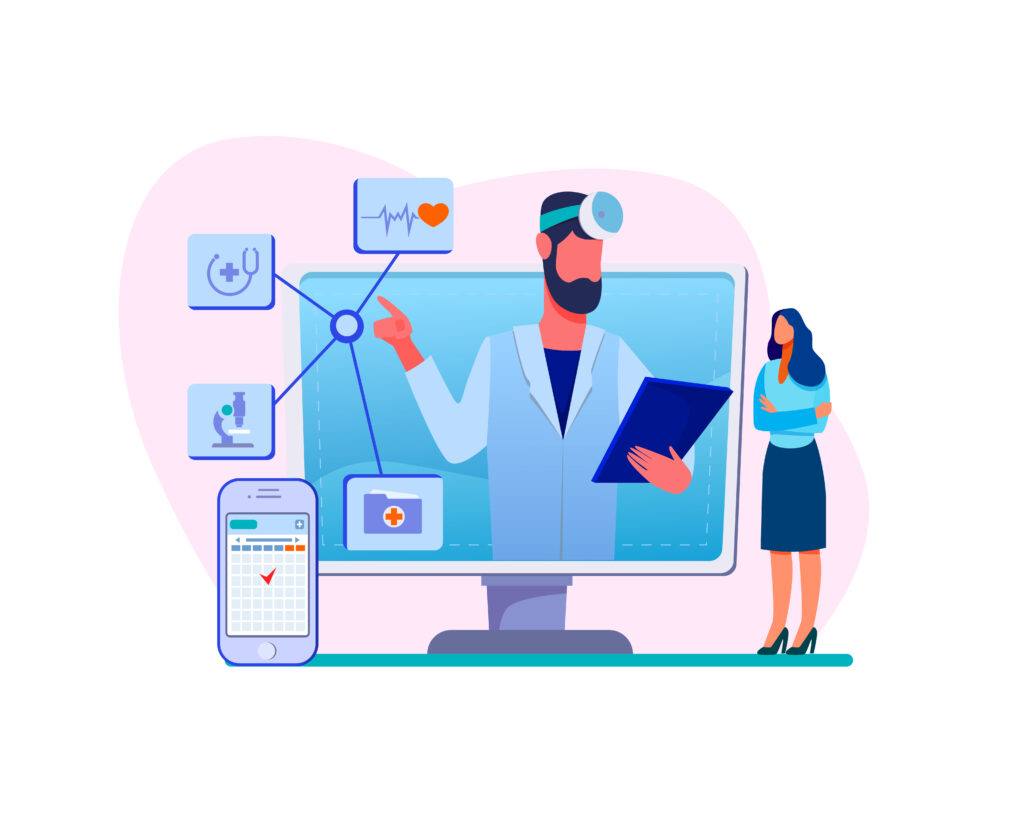
Accessibility: Meeting Legal Standards and Patient Needs
Healthcare providers must comply with the Americans with Disabilities Act (ADA), which mandates accessible web design. Responsive sites naturally support:
- Text Scaling: Patients with low vision can zoom without layout breaks.
- Screen Reader Compatibility: Navigation that works seamlessly with tools like JAWS.
- Color Contrast: Adherence to WCAG 2.1 standards for readability.
Risk Alert: In 2023, over 1,200 healthcare providers faced lawsuits due to poor website accessibility.
Building Patient Trust Through Seamless User Experience
A responsive website signals professionalism and reliability. Patients equate poor digital experiences with outdated care practices.
Trust-Building Features:
- Clean, Modern Layouts: Showcase certifications and staff expertise.
- Secure Patient Portals: Encrypted logins for lab results and telehealth.
- Fast-Loading Emergency Pages: Instant access to contact info and services.

Telehealth Demands: Responsive Design as a Care Continuity Tool
With 76% of patients preferring virtual visits, a mobile-optimized telehealth portal is non-negotiable.
Must-Have Features:
- One-Click Virtual Appointments: Simplified scheduling on any device.
- Mobile-Optimized Prescription Refills: Reduce errors with auto-populated fields.
- Responsive Patient Education: Videos and articles that resize for tablets and phones.
Speed Saves Lives: Optimizing for Critical Moments
Healthcare decisions are time-sensitive. A 2-second delay in load time can increase bounce rates by 32%.
Optimization Tactics:
- Compress Medical Imagery: Use tools like TinyPNG for X-rays and clinic photos.
- Leverage AMP: Accelerated Mobile Pages for blogs like “Managing Chronic Pain.”
- Minimize Plugins: Avoid bloated code from redundant appointment widgets.

Cost Efficiency: The Financial Case for Responsive Design
Managing separate desktop and mobile sites drains budgets. Responsive design slashes costs by:
- Unifying Updates: Edit once, deploy everywhere.
- Reducing Development Time: No need for multiple codebases.
Case Study: A Texas hospital saved $22,000/year post-responsive redesign.
Auditing Your Site: Steps to Identify and Fix Gaps
Proactive audits prevent patient drop-offs and legal risks.
Audit Checklist:
- Run Google’s Mobile-Friendly Test.
- Analyze Core Web Vitals in Google Search Console.
- Test User Journeys: Book an appointment on an iPhone, Android, and tablet.
Common Red Flags:
- Overlapping buttons on mobile.
- Unreadable font sizes.
- Broken forms on smaller screens.
Best Practices for Healthcare Responsive Design
Implement these strategies to ensure compliance and patient satisfaction:
- Prioritize Critical Content: Display emergency contacts and CTAs prominently.
- Simplify Navigation: Use collapsible menus for mobile.
- Optimize Forms: Limit fields and enable auto-fill for patient details.
- Cross-Device Testing: Validate performance on iOS, Android, and tablets.
Conclusion: Responsive Design as Patient-Centric Care
In healthcare, every digital interaction impacts lives. A responsive website isn’t just about aesthetics—it’s about ensuring equitable access, building trust, and staying competitive. Start your audit today, and partner with developers who specialize in healthcare to create a seamless, life-saving digital experience.
